1. To open/close your valve using the app, click on its Location from the side menu. Then, click on the "Devices" tab on the bottom of the app.
2. Click on your Valve Controller and then select "Open Valve" or "Close Valve" on the bottom of the screen.
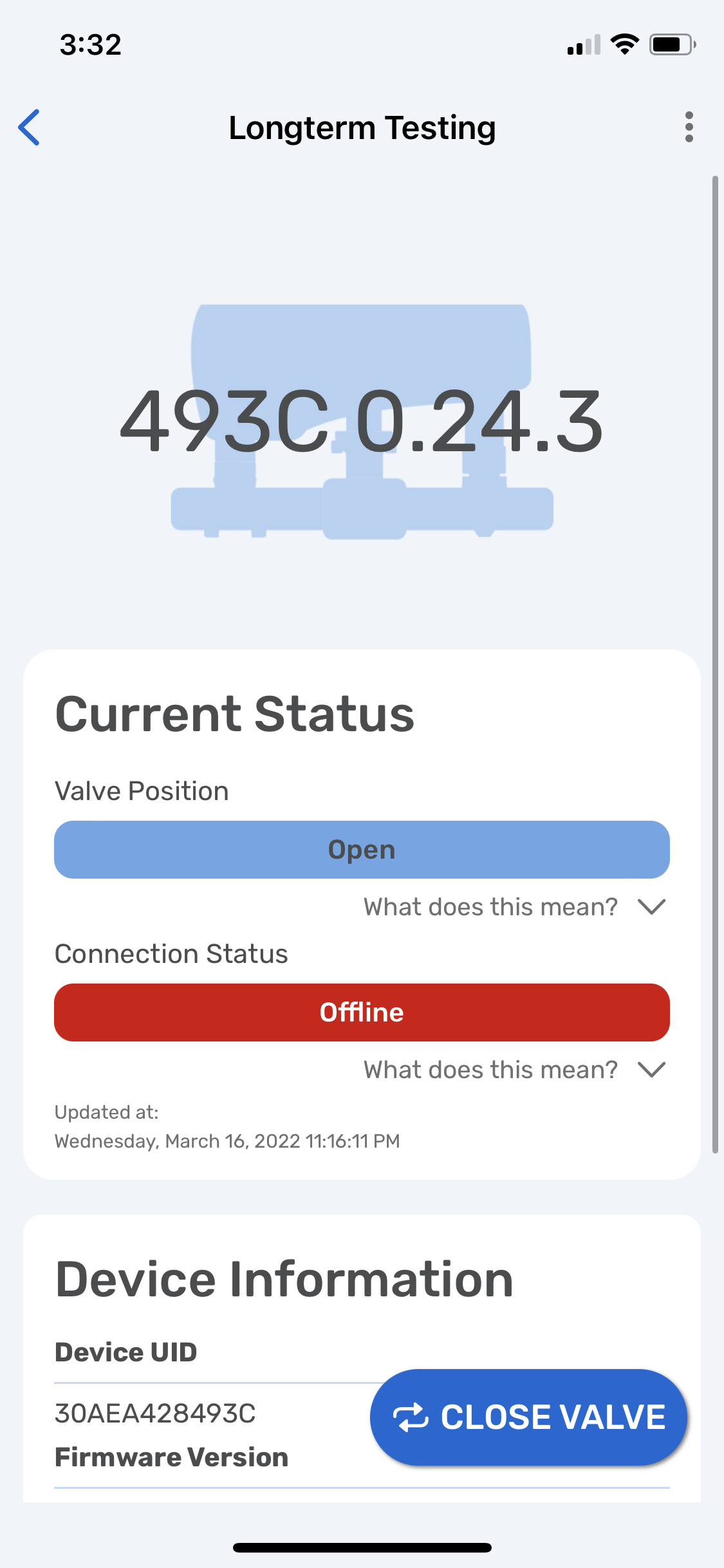
If your Valve Controller does not open or close, then please read our support article on how to fix the issue here.
Comments
Article is closed for comments.