The Valve Controller has 3 LEDs on the top, near its grey button. To view what each LED represents, please make sure you have removed the yellow sticker.
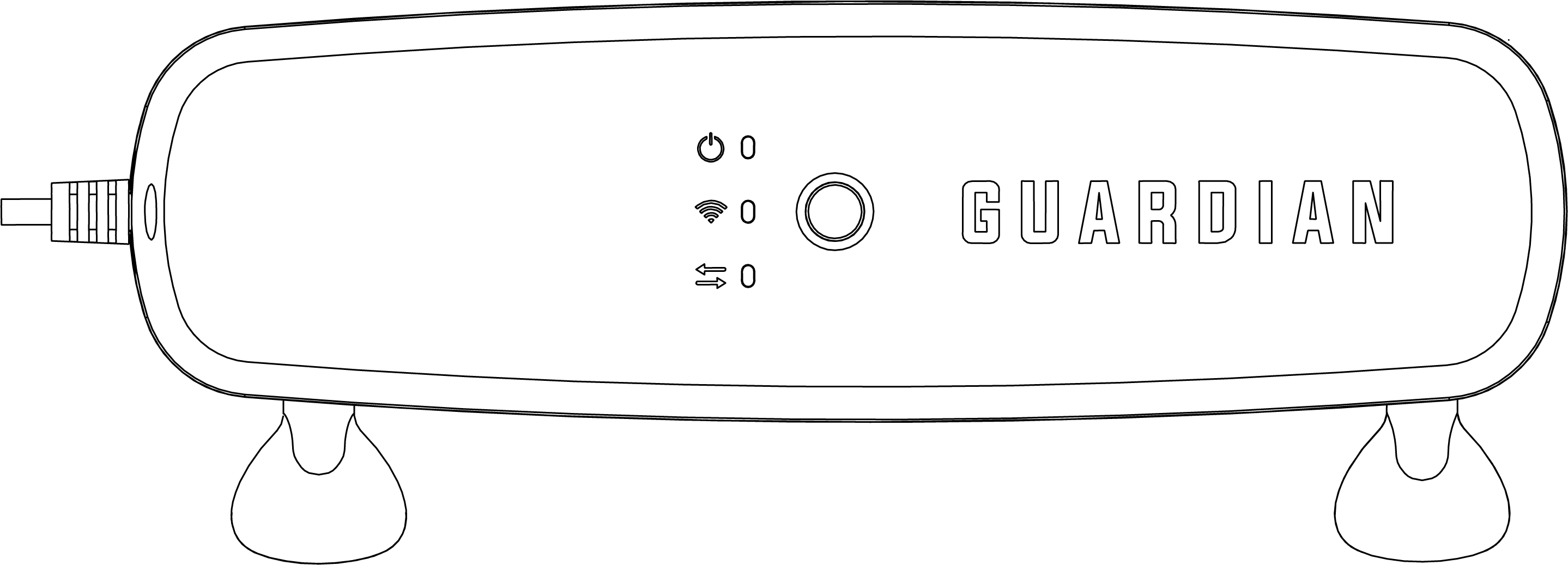
Power LED: The topmost LED is the power LED. It will be On when the device is plugged into an outlet or is running on battery backup.
Wi-Fi LED: The middle LED is the Wi-Fi LED. It has two states:
1) On
2) Off
Connectivity LED: The bottom LED is the connectivity LED. It will turn on only when there is any communication between the Leak Detectors and the Valve Controller. For example, the connectivity LED will turn on momentarily when you move your Leak detectors or when you trigger a leak. It will remain off otherwise.
| State of LED | Power LED | Wi-Fi LED | Connectivity LED |
| ON | Device powered on | Wi-Fi credentials configured | Active transmission |
| OFF | Device powered off | Wi-Fi credentials not configured | No active transmission |
To communicate system status, the LEDS will flash a pattern every three seconds. Below is a table describing all possible flashing patterns for each LED. Below is a table describing all possible flashing patterns for each LED:
| Flashes | Power LED | Wi-Fi LED | Connectivity LED |
|
None
|
n/a | No status to communicate | n/a |
| 2 | n/a | Valve Controller Access point is enabled | n/a |
| 4 | n/a | Wi-Fi credentials are configured AND Valve Controller has no Internet access OR Valve Controller is disconnected from the router | n/a |
| 6 | n/a | Wi-Fi credentials are configured AND Valve Controller has Internet access AND Valve Controller is disconnected from the cloud | n/a |
Comments
Article is closed for comments.